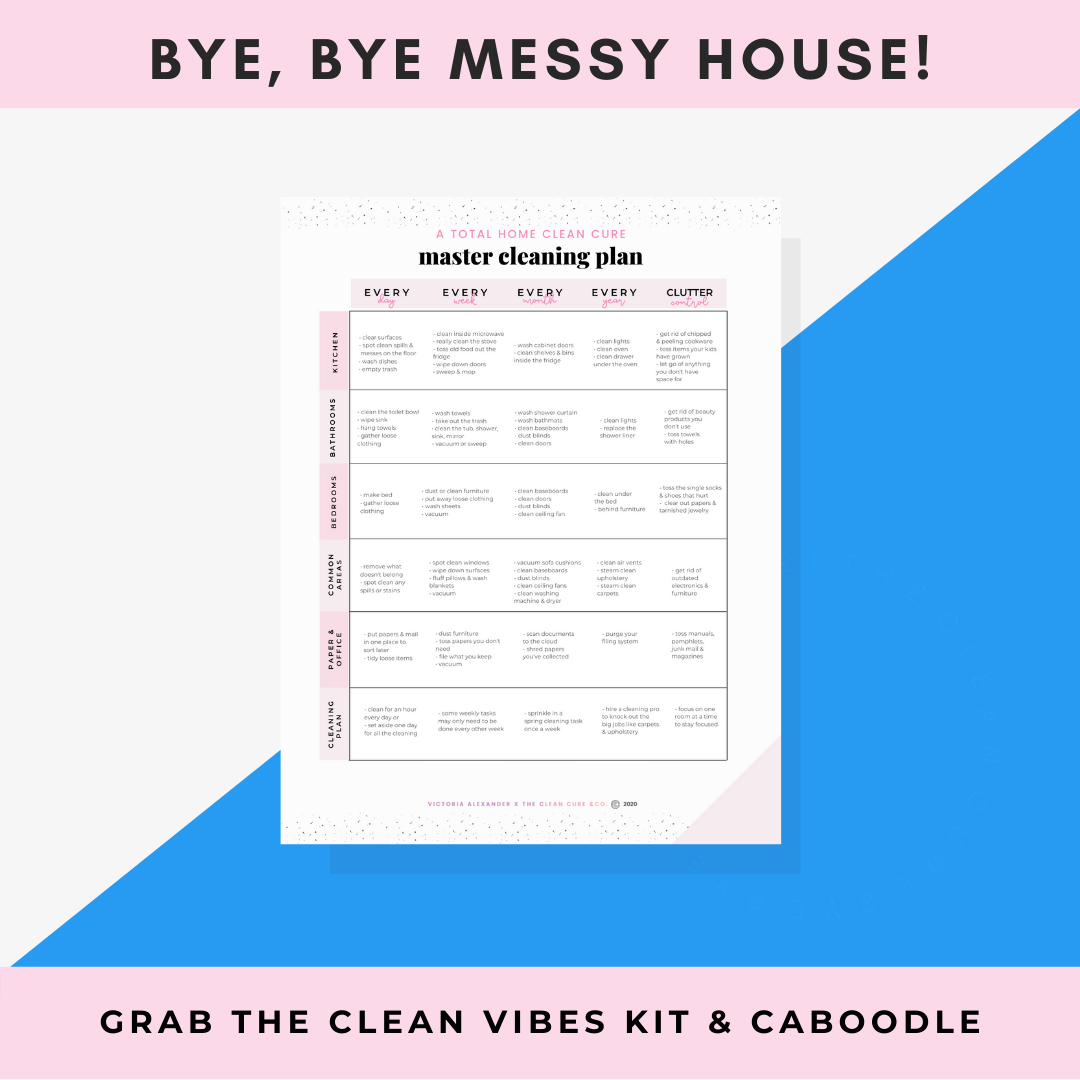How To Safely Clean *Any* Flat-Screen TV
Written by Victoria Alexander in Cleaning Products, Cleaning Tips
Don’t let a dirty flat-screen steal the show! Read this post to find out how to safely clean your flat screen tv so that you can get back to the regularly scheduled program. What to do, what not to do and everything in between.
What the heck is THAT on the tv? Unfortunately, once you’ve seen *it* you can’t unsee it. So what’s the best way to clean your tv – and be sure you’re not left with buzz-killing streaks? Or lint. No matter what kind of TV you have, scroll through this post and how to clean your flat screen tv in a way that works for you – and uhhh, doesn’t void your warranty.

How to clean a flat screen tv *without streaks*
There’s nothing worse than going to clean something and it actually looking worse than when you started. So before you find out how to actually clean your tv (explained in the collection of paragraphs below this one), I want to spill the tea on the secret to a streak-free tv. Hint: It’s not about your products.
A flawless finish lies in your technique. Take a deep breath grasshopper. It’s time to channel your inner Karate Kid.
Instructions /
- Fold your microfiber towel so that it is nice and flat, and in squares.
- One small corner of the towel should be damp with water or whatever you’re using to clean your tv with.
- Wipe the screen in a circular motion with your microfiber towel until the screen is clean. Think wax on, wax off.
- Flip it or fold it so that you expose the dry side and buff it dry. Again, use circular motions. Wax on. Wax off.
- Step back and marvel at your work. It’ll look practically brand new – from every angle – if you did everything right.

How to clean a flat screen tv with vinegar
Whether you’re team green or simply praying that you have something under the kitchen sink that can double as a tv screen cleaner, if you’ve got the mighty V-warrior – the street name for vinegar – you’re in luck!
According to Shifrah Combiths over TheKitchn, while old school televisions were made with glass screens that could be cleaned with anything that made glass streak-free, using harsh chemicals on LCD screens can cause permanent damage because they’re made from a special kind of flexible plastic.
Plasma TV screens, though they’re made of glass, are also delicate. Using a scratchy rag or even a paper towel can also scratch these screens.
What You’ll Need /
- White vinegar
- Distilled water
- Microfiber cloths (2)
- Bowl
Instructions /
- Turn off your TV: Working on a dark surface will enable you to see dust, fingerprints, and dirt more clearly than if the TV is on.
- Dust your TV with a dry microfiber cloth: Use one microfiber cloth to gently dust the surface of your TV screen. Don’t forget to dust the frame and the base.
- Make your cleaning solution: Mix a solution of half white vinegar, half distilled water. This cleaning solution is effective yet gentle. Using distilled water prevents hard water residue from making your screen look dirty.
- Dip a microfiber cloth into the solution: Never spray any cleaning solution directly onto your screen. Dip your cleaning rag instead. If you’d rather use a spray bottle, that’s fine, but again, spray the cloth, not the screen.
- Wring the cloth well: You don’t want your rag dripping wet. Damp is perfect.
- Gently wipe down your TV screen and the frame: Wipe down your TV screen with your damp microfiber cloth. Start from the top and work your way down, using an S pattern. Don’t forget to wipe the frame and the base of the TV.
- Buff dry with a dry microfiber cloth: With a clean, unused microfiber cloth, buff your TV dry to eliminate potential water spots.
Note
We used three microfiber cloths here to show the three main stages, but you really just need two. Use the first one to dust the screen, then rinse it and wring it out and use that same one to dip into the solution. Then, just used a second one to buff and dry the screen at the end.

How to clean a flat screen tv (aka plasma, LED, LCD, and OLED TVs)
Plasma screens, while made of glass, have anti-glare coatings that can be damaged by traditional cleaning products. It’s best to follow the same dry cleaning methods you’d use for cleaning LED, LCD and OLED TVs.
DO:
Dust the tv screen with a soft, dry microfiber cloth. Spot-clean stubborn smudges with a pre-moistened wipe designed for electronics. With your microfiber cloth, go over buttons and the back of the TV to nab dust in the vents.
DON’T:
Use any type of wet cleaning methods involving spraying the surface directly.
BOTTOM LINE:
More delicate LCD, plasma or rear-projection screens can’t handle traditional wet cleaning.

How to clean tube televisions
Talk about a relic from the past. When I see a box tv it takes me straight back to my Nintendo and Saturday mornings framed with a bowl of fruit loops and Darkwing Duck! With that being said, if you’re still pushing a box tv, it is a total act of rebellion at this point. But whatever the reason you’ve got one plugged up, these bad boys don’t need much special attention.
DO:
Wipe them with a microfiber cleaning cloth dampened with a little water – just the corner of the towel – or with your favorite window cleaning spray. For tough, stuck-on bits, let your fingernail do the work. As a finishing touch, use the dry side of the towel to buff the screen.
DON’T:
Never (I repeat, never!) spray the screen directly. Doing so could damage the set, as well as any surrounding cabinetry.
BOTTOM LINE:
Regardless of what you have on hand, you only need a little bit of it to give old Betsy a nice shine.

How to clean your remote control
How often do you look at the remote control? And no, I’m not asking how often do you lose your remote. Seriously, using a remote is an eyes-off adventure thanks to muscle memory. This means you may have a serious yuck fest in the palm of your hand and not even notice. So let’s give the remote some love while we’re taking care of the TV.
DO:
First things first, take the batteries out. Then loosely wrap the remote in a towel and lightly tap it, button side down, on a table to dislodge any loose crumbs or debris stuck in the crevices. Tap from a few different angles.
Grab a barely damp towel or a pre-moistened wipe (to get that sticky off) and give the remote a good wipe down. Good ol’ baby wipes will work fabulously for this one.
Pop the batteries back in. Get back to Netlflix.
DON’T:
Bathe the remote in water or spray it with any products.
BOTTOM LINE:
Look at the remote.
EXTRA TIP:
The spaces around the buttons can become a situation. Use a bobby pin, safety pin or even a toothpick, wrapped in a thin tissue, to easily flick out the gross.

How to clean TV speakers
What’s a tv without it’s speakers. Act like you care and be sure to clean the speakers when you dust your home or whenever you spruce the tv up a bit.
What You’ll Need:
A vacuum cleaner (the wand) or
Scotch-Brite lint roller (with 3 small kids, a lint roller is seriously one of my top 5 must-have cleaning tools)
Instructions /
If the fabric covers on your speakers are removable:
- Pop them off and vacuum both sides with the upholstery tool to remove the dust, lint and pet hair that often stick there.
If the covers can’t be removed:
- Clean what you can. Use the vacuum tool or the lint roller to tackle the front of the speaker.
For rigid, screen-like speaker covers:
- Either remove or clean them in place using a barely wet microfiber cloth. Then let them air dry or buff them dry with a second towel.
Feel like you know how to clean your flat screen tv now? Sprinkle these tips in as well…
Make cleaning your tv a regular thing even if for no reason but to make it easier to keep it clean. A wipe today equals one less wipe tomorrow, or some proverbial wisdom along those lines.
Depending on your current living situation – aka kids with grimy paws or pets that sneeze on the tv unapologetically or a mix of both – you’re going to want to clean your TV every 7 days to keep crud like phlegm, food, fingerprints and dust from building up and becoming harder to remove.
DO:
- Keep a clean, chemical-free microfiber or tv screen wipes nearby so you don’t have to go looking for your cleaning supplies. Dust the frame, the back and the wires. Hit any boxes you have plugged up to your tv. And then make your screen shine.
- Use your vacuum’s soft dusting brush and low suction to remove dust from any vents, ports and cable connections.
- Respect your warranty. Follow the manufacturer’s instructions so you don’t wipe yourself into *voided* territory.
DON’T:
- Spray anything directly on a television screen, even glass tube televisions. The excess spray can get onto the cabinet and into the inner workings and just like that, you’ll be in the market for a new tv.
- This last *don’t* is a big one – don’t use products containing ammonia, alcohol, or acetone, which can damage the television’s screen.
While You’re Here /
In the mood for some more cleaning? If you’ve got a Keurig, you’re going to want to read this super guide called How To Clean Your Keurig Single Serve Coffee Maker. You’ll learn exactly how to keep your machine running smoothly so you never have to experience life without her:-).
Good things are meant to be shared! Save this to your Pinterest account so you can actually find it later and so others can see you’ve got all the good stuff!